Table of Contents
Accessing and Syncing iCloud Notes on Linux
In the contemporary digital age, where individuals frequently navigate between operating systems like Linux and MacOS, seamlessly accessing and syncing notes across platforms can be a challenging endeavor. While Google Keep has served as a reliable note-taking solution for many, its limitations often leave users seeking more robust alternatives. Enter iCloud Notes, a versatile application bridging the gap between Apple’s ecosystem and Linux environments. In this comprehensive guide, we delve into the process of installing, accessing, and syncing iCloud Notes on Linux systems, empowering users with enhanced note-taking capabilities and cross-platform synchronization.

Installing iCloud Notes on Linux
To embark on the journey of leveraging iCloud Notes on your Linux system, you’ll need a distribution that supports Snap applications, an iCloud account, and a user with sudo privileges. The installation process is streamlined, requiring a few simple steps within the terminal window. By executing the designated command, users can swiftly install iCloud Notes and commence their note-taking endeavors.
Logging into iCloud
Upon successful installation, the next pivotal step involves logging into your iCloud account via the iCloud Notes application. With a user-friendly interface mirroring that of the official Apple Notes app, navigating the sign-in process is intuitive and straightforward. Following authentication on your MacOS device, users are prompted to input a 6-digit code, facilitating seamless activation of iCloud Notes on the Linux platform.

Features and Functionality
Embracing iCloud Notes on Linux grants users access to a plethora of features, including note organization, folder management, checklist creation, table integration, and stylistic enhancements. Furthermore, the application extends beyond note-taking, offering seamless integration with other iCloud services such as email, calendar, reminders, Pages documents, Numbers spreadsheets, and Keynote presentations. Despite minor variances from the official app, iCloud Notes on Linux delivers a robust note-taking experience tailored to the needs of cross-platform users.
Optimizing Workflow
The integration of iCloud Notes into the Linux environment fosters productivity and workflow optimization for individuals traversing between operating systems. By consolidating note-taking activities within a unified platform, users can seamlessly transition between Linux and MacOS devices without compromising efficiency or data integrity. The synchronization capabilities of iCloud Notes ensure that notes remain up-to-date and accessible across all linked devices, transcending the constraints of traditional platform barriers.
Enhanced Accessibility and Collaboration
The versatility of iCloud Notes transcends individual productivity, extending its utility to collaborative endeavors and team-based projects. With synchronized access to shared notes and collaborative features, users can seamlessly collaborate with colleagues, friends, or family members across disparate operating systems. The integration of iCloud Notes into the Linux ecosystem facilitates enhanced accessibility and collaboration, empowering users to leverage the full potential of their note-taking endeavors.
Open-Source Advocacy
For proponents of open-source software, iCloud Notes aligns with the ethos of transparency and community-driven development. Released under the MIT license, the application fosters a culture of collaboration and innovation, inviting contributions from developers worldwide. The accessibility of the source code on the developer’s GitHub page underscores the commitment to openness and fosters a vibrant ecosystem of contributors and enthusiasts.
Also Read: How to Transfer Data from Android to iPhone
Conclusion
In conclusion, accessing and syncing Notes on Linux represents a paradigm shift in cross-platform note-taking solutions. By harnessing the power of Snap applications and iCloud integration, users can transcend the confines of operating system boundaries and unlock a seamless note-taking experience. Whether for personal productivity, collaborative endeavors, or open-source advocacy, iCloud Notes emerges as a versatile and indispensable tool for modern-day users navigating the intricacies of multi-platform workflows.


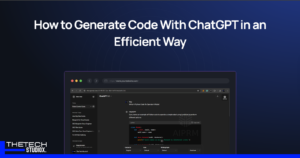

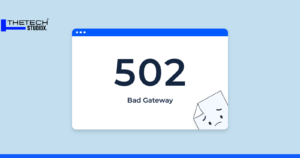
[…] Also Read: How To Accessing and Syncing iCloud Notes on Linux: A Comprehensive Guide […]
Thank you for your sharing. I am worried that I lack creative ideas. It is your article that makes me full of hope. Thank you. But, I have a question, can you help me?