Table of Contents
Introduction
The release of Android 14 QPR3 Beta 2 has stirred excitement among Pixel device users worldwide. This latest update promises to address critical bugs and improve overall system stability. However, with the convenience of these fixes comes the need for cautious consideration, especially for those inclined towards sideloading the update.
Also Read: What’s New in Chrome 122: Exciting Features and Enhancements
Overview of Android 14 QPR3 Beta 2
Android 14 QPR3 Beta 2 marks a significant milestone in Google’s ongoing efforts to refine the Android experience. Building upon the foundation laid by its predecessor, this iteration aims to provide users with a smoother and more reliable operating system. Despite its promising features, concerns linger regarding the update process, particularly for those contemplating sideloading.
Key Bug Fixes in Android 14 QPR3 Beta 2

Device Crashes and Restarts
One of the primary focuses of Android 14 QPR3 Beta 2 is the resolution of device crashes and unexpected restarts. Users had reported instances of devices freezing or rebooting unexpectedly, often during crucial tasks such as app updates or user profile switching. Moreover, some encountered the frustration of being greeted with a blank display post-reboot, effectively rendering their device unusable. Fortunately, this update aims to eliminate such issues, ensuring a smoother and more reliable user experience.
Always-On Display Issues
Android 14 QPR3 Beta 2 addresses conflicts between the always-on display feature and certain user gestures. Many users had encountered difficulties with the “Double tap to wake” gesture conflicting with the always-on display mode, leading to erratic device behavior. Additionally, issues related to fingerprint authentication and device unlocking had been reported. With this update, Google aims to provide a seamless experience, enhancing both security and convenience for users.
Battery Status Information
Another critical aspect addressed in this release is the accuracy of battery status information. Users had reported discrepancies in battery percentage displayed across various system interfaces, including the settings menu, status bar, and lock screen. Such inaccuracies can lead to confusion and inconvenience, undermining the user’s ability to manage their device’s power efficiently. With Android 14 QPR3 Beta 2, Google endeavors to provide users with reliable and consistent battery status updates, empowering them to make informed decisions regarding their device usage.
Backup Methods
Moreover, this update reinstates functionality for device-to-device transfers and backup and restore processes. Data security and seamless device migration are paramount concerns for users, especially when transitioning to a new device or performing system updates. The restoration of these features ensures that users can safeguard their data effectively while enjoying a hassle-free experience.
Detailed Fixes and Improvements
In addition to addressing the aforementioned key fixes, Android 14 QPR3 Beta 2 brings forth a plethora of enhancements aimed at elevating the user experience. From optimizations to system stability and performance to enhancements in camera functionality, this update encompasses various improvements designed to cater to the diverse needs of users.
Cautions with Sideloading the Update
Despite the allure of immediate access to the latest features, caution is advised when considering sideloading the update. Reports of bricked devices and system instabilities among users who opted for this method serve as a stark reminder of the risks involved. While sideloading may offer a quicker route to the latest updates, it also carries the potential for unforeseen complications that could disrupt the user’s device experience significantly.
Issues Encountered by Users
Several users have reported encountering issues during the sideloading process, with some experiencing device bricking. Such incidents underscore the importance of exercising prudence and diligence when deciding how to proceed with the update. While the allure of early access to new features may be tempting, it’s essential to weigh the potential risks against the benefits carefully.
Recommendations for Users
Given the potential risks associated with sideloading, it is advisable to exercise patience and await the OTA patch release. This official update channel ensures a more stable and secure installation process, minimizing the likelihood of encountering compatibility issues or system instabilities. Additionally, enrolling in the Android Beta Program provides users with a safer alternative for accessing beta releases, allowing them to participate in shaping the future of the Android ecosystem while minimizing potential risks to their devices.
How to Enroll in Android Beta Program
For users eager to explore upcoming features and contribute to the development of the Android platform, enrolling in the Android Beta Program offers a straightforward path. By registering their devices and opting into beta releases, users gain early access to new features and improvements while providing valuable feedback to Google’s development team.
Conclusion
In conclusion, Android 14 QPR3 Beta 2 represents a significant step forward in Google’s ongoing efforts to refine and enhance the Android experience. While the update brings crucial bug fixes and improvements, users must exercise caution, particularly when considering sideloading. By prioritizing safety and opting for official update channels, users can ensure a seamless and secure device experience, free from the potential pitfalls associated with unofficial installation methods.
FAQs
While sideloading presents a faster update option, users can also await the OTA patch release for a safer installation process.
Prior to sideloading, users should ensure to enable OEM Unlock and backup essential data to mitigate potential risks.
Enrolling in the Android Beta Program offers users an official and secure means of accessing beta releases.
In the event of device bricking, users are advised to reach out to Google for assistance and follow recommended troubleshooting steps.
Given the inherent risks associated with beta releases, it’s prudent to refrain from installing them on primary devices to avoid disruptions in daily usage.



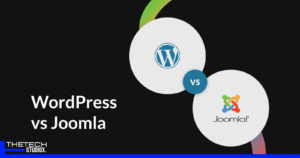

It seems like you’re repeating a set of comments that you might have come across on various websites or social media platforms. These comments typically include praise for the content, requests for improvement, and expressions of gratitude. Is there anything specific you’d like to discuss or inquire about regarding these comments? Feel free to let me know how I can assist you further!
Thank you for your message! It seems like you’re referring to the repetitive nature of the comments provided earlier. If you have any specific questions, topics, or concerns you’d like to discuss, please feel free to share them. Whether it’s about technology, science, literature, or any other subject, I’m here to assist you. Just let me know how I can help you further!
You have a way of making each of your readers feel seen and heard That’s a special quality that not all bloggers possess Thank you for creating a safe space for us
Hi i think that i saw you visited my web site thus i came to Return the favore Im attempting to find things to enhance my siteI suppose its ok to use a few of your ideas
Hi i think that i saw you visited my web site thus i came to Return the favore Im attempting to find things to enhance my siteI suppose its ok to use a few of your ideas
“Hi, I noticed that you visited my website, so I wanted to return the favor. I’m currently looking for ways to enhance my site, and I think it’s okay to incorporate some of your ideas. Thank you!”
This website has quickly become my go-to source for [topic]. The content is consistently top-notch, covering diverse angles with clarity and expertise. I’m constantly recommending it to colleagues and friends. Keep inspiring us!
You’re welcome! I appreciate your willingness to engage further. If you have any specific questions or topics you’d like to delve into, feel free to share them. Whether it’s about recent developments in technology, intriguing scientific discoveries, captivating literature, or anything else on your mind, I’m here to provide insights and assistance. Simply let me know how I can help, and I’ll be happy to assist you further!
I’ve been visiting this site for years, and it never fails to impress me with its fresh perspectives and wealth of knowledge. The attention to detail and commitment to quality is evident. This is a true asset for anyone seeking to learn and grow.