Table of Contents
Android 15’s ‘Notification Cooldown’
The Android community is buzzing with excitement as the first developer preview of Android 15 has been unleashed, offering a tantalizing glimpse into the future of mobile technology. In this article, we will delve into the notable features that Android enthusiasts can anticipate, ranging from partial screen recording to the intriguing ‘notification cooldown’ feature.
Partial Screen Recording
A standout feature making its presence felt in Android 15 is the enhanced partial screen recording functionality. While this capability made its initial appearance in Android 14, its widespread implementation is now a reality. Users can now record or share specific app windows, providing a more focused and efficient approach to screen recording.
Enhanced Control over Keyboard Vibration
Another noteworthy addition is the newfound control users have over keyboard vibrations. A new toggle feature empowers users to disable keyboard vibrations universally, irrespective of individual app settings. This customization adds a layer of personalization to the user experience, aligning perfectly with Android’s commitment to flexibility.
Continuity on Foldables
For users wielding foldable devices, Android 15 introduces an upgraded continuity feature. Now, users have the freedom to dictate how apps behave on the front display when folding or unfolding the device. Whether it’s turning on for games and videos, activating upon folding, or staying locked when folded, this newfound flexibility enhances the overall foldable experience.
Performance Updates
In the realm of performance, Android 15 brings small yet impactful updates. These updates enable apps to interact more effectively with the phone’s thermal and power systems, ensuring better optimization to prevent devices from overheating. This is a testament to Android’s commitment to providing a smooth and reliable user experience.

Notification Cooldown – The Early Star of the Show
In the grand spectacle of Android 15’s feature lineup, one particular innovation stands out as the early star of the show – the much-anticipated ‘Notification Cooldown.’ This feature introduces a refreshing take on managing notifications, addressing a common annoyance that users have faced in previous Android versions.
Picture this scenario: you’re engrossed in a late-night group chat or immersed in an important task when a barrage of notifications floods your screen. In the past, dealing with such interruptions often meant fumbling to lower the volume or toggling between settings to regain control. Android 15, however, brings a game-changing solution to the table with its ‘Notification Cooldown’ feature.
Gradual Lowering of Notification Volume
The crux of ‘Notification Cooldown’ lies in its ability to gradually lower the volume of notifications when multiple consecutive notifications stem from the same app. This nuanced approach ensures a seamless transition between notifications, preventing the jarring and disruptive experience of abrupt volume changes. Imagine no more startling alerts in the middle of the night or during crucial moments – Android 15 introduces a refined and considerate approach to managing notifications.
Customization Options for Users
Android 15 doesn’t stop at just offering a one-size-fits-all solution. Recognizing the diverse preferences of its user base, the ‘Notification Cooldown’ feature provides customizable options. Users have the flexibility to apply this cooldown universally across all apps or selectively to specific conversations. This level of control empowers users to tailor their notification experience, aligning it precisely with their individual needs and usage patterns
A User-Friendly Approach
What sets ‘Notification Cooldown’ apart is its user-friendly design. Android 15 has clearly prioritized user experience, ensuring that the feature is intuitive and seamlessly integrated into the operating system. The gradual reduction in notification volume is subtle, avoiding abrupt transitions that could disrupt the user’s focus or environment. It’s a thoughtful addition that reflects Android’s commitment to enhancing the everyday interactions users have with their devices.
Comparisons with Previous Versions
To appreciate the significance of ‘Notification Cooldown,’ it’s worth comparing it to how notifications were handled in previous Android iterations. In earlier versions, the abrupt and loud nature of successive notifications often led to frustration and inconvenience. Android 15’s innovation marks a departure from this norm, introducing a more sophisticated and user-centric approach to managing notifications.
User-Friendly Aspects
Android 15’s ‘Notification Cooldown’ doesn’t just stop at managing volume. It also considers the user’s context and the urgency of notifications. For instance, during important meetings or while engaged in a gaming session, users can appreciate the subtle handling of notifications. The ability to customize cooldown settings ensures that users have control over their notification experience, aligning it with their lifestyle and preferences.
In essence, ‘Notification Cooldown’ emerges as a star feature not just for its technical prowess, but for its human-centric design. It exemplifies Android 15’s commitment to creating an operating system that understands and adapts to the user’s needs, making it a standout upgrade in the ever-evolving landscape of mobile technology. As users eagerly await the official release of Android 15, ‘Notification Cooldown’ remains a shining example of innovation aimed at enhancing the user experience.
Practical Application
To better understand the impact of these features, let’s consider real-world scenarios. Imagine recording a tutorial for a specific app without unnecessary clutter, or enjoying a group chat without being startled by consecutive notifications. Android 15 aims to enhance these day-to-day experiences, making it a significant upgrade for users.
The Star Feature – Notification Cooldown
Going deeper into the ‘notification cooldown’ feature, its utility becomes even more apparent. In comparison to previous Android versions, this feature stands out for its user-friendly approach. The gradual reduction in notification volume ensures a seamless transition between notifications, preventing sudden interruptions.
User Experience
Android 15’s array of features collectively contributes to an enhanced user experience. By addressing common concerns and introducing thoughtful customization options, the update showcases Android’s commitment to meeting the diverse needs of its user base. This user-centric approach sets Android apart in the competitive world of mobile operating systems.
Developers’ Perspective
For developers, the introduction of these features opens up new possibilities for app creation and optimization. Understanding the implications of these updates can lead to innovative app designs that leverage the enhanced capabilities of Android 15, ultimately providing users with a more engaging and efficient experience.
The Future of Android
As we marvel at the features unveiled in Android 15, speculation naturally turns to the future. What other groundbreaking features might Android have in store? The continuous evolution of this operating system keeps users and developers alike eagerly anticipating the next chapter in the Android saga.
Conclusion
In conclusion, Android 15 is poised to be a game-changer, offering a host of features designed to elevate the user experience. From partial screen recording to the much-celebrated ‘notification cooldown,’ each addition reflects Android’s commitment to innovation and user satisfaction. As we eagerly await the official release, it’s clear that Android 15 is set to make a lasting impact on the world of mobile technology.
FAQs
Can I use notification cooldown for specific apps only?
Yes, Android 15 allows users to customize notification cooldown settings for specific apps or conversations, providing a tailored experience.
How does partial screen recording differ from full-screen recording?
Partial screen recording in Android 15 allows users to capture and share specific app windows, offering a more focused and efficient recording experience compared to full-screen recording.
What impact will the performance updates have on app developers?
The performance updates in Android 15 enable better optimization for app developers, ensuring their apps interact more effectively with the phone’s thermal and power systems.
Can I completely disable keyboard vibrations across all apps?
Yes, the new toggle feature in Android 15 allows users to universally disable keyboard vibrations, providing a consistent experience across all apps.
When can I expect the official release of Android 15?
While specific release dates may vary, the developer preview is already available, indicating that the official release of Android 15 is on the horizon.

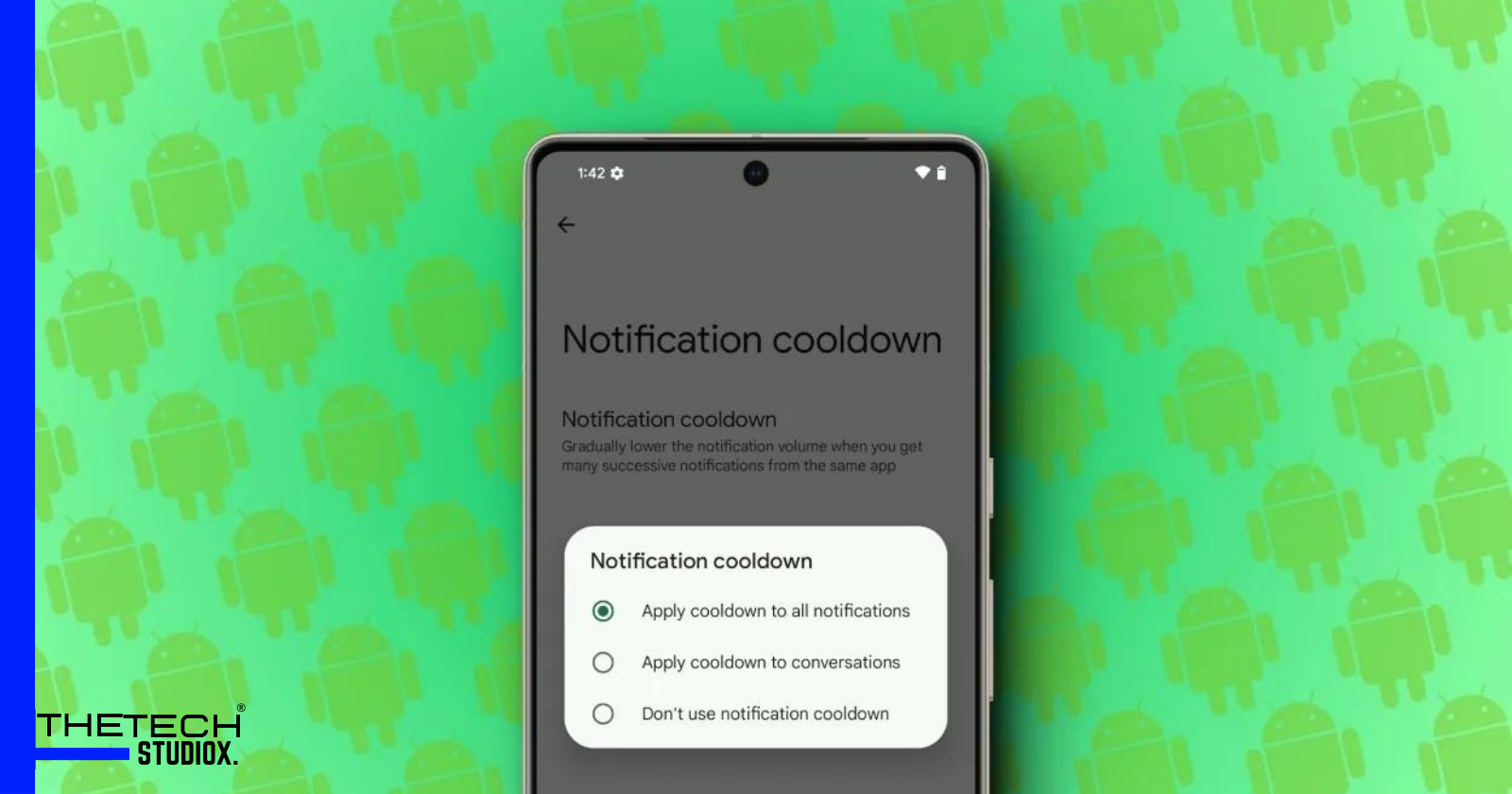

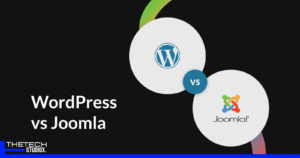

Thank you for your sharing. I am worried that I lack creative ideas. It is your article that makes me full of hope. Thank you. But, I have a question, can you help me?