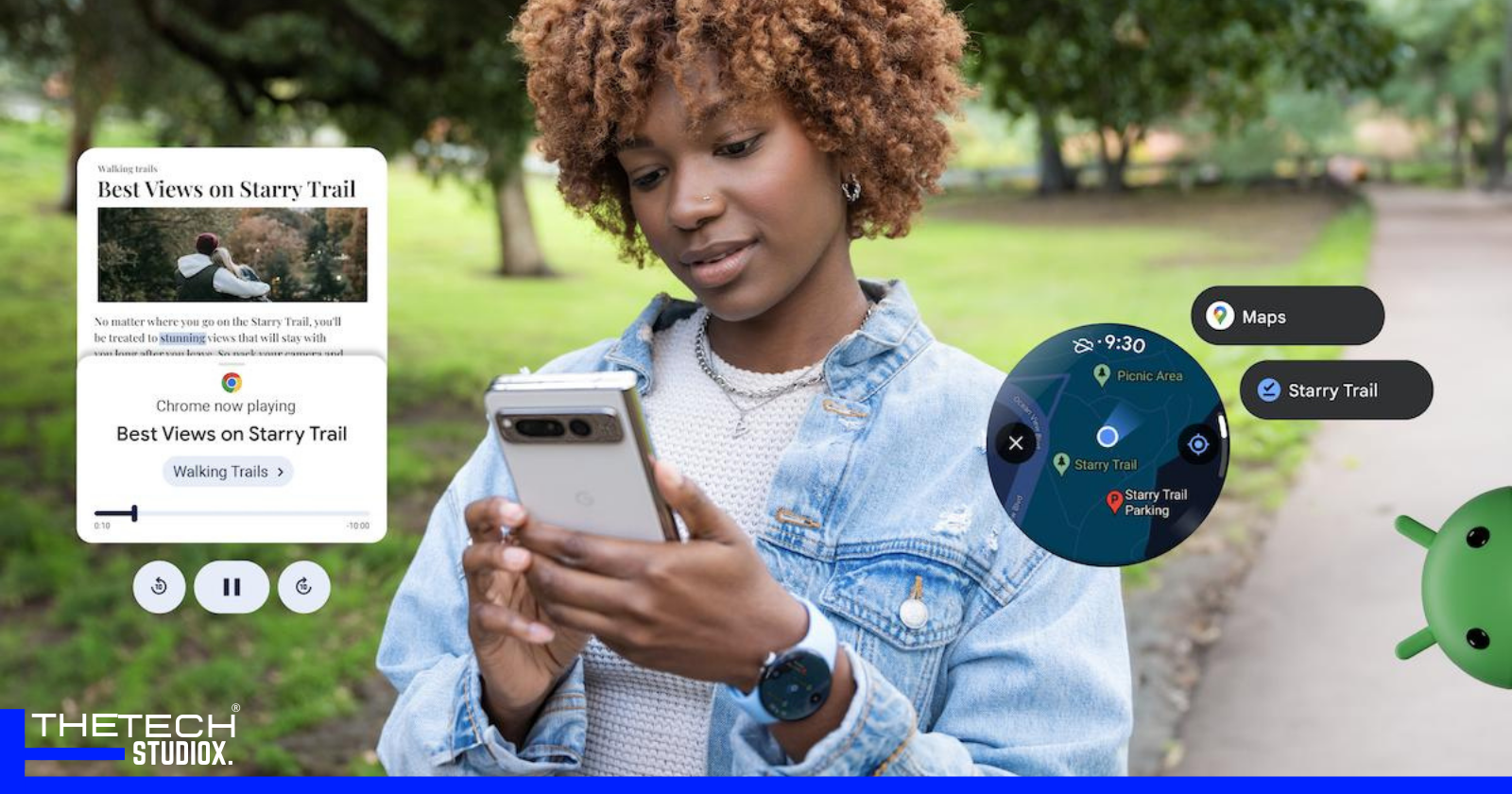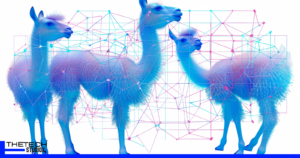Table of Contents
Introduction to Android’s Latest Update
Ever wondered what’s cooking in the Android kitchen? Well, Android’s latest update is here, and it’s packed with features that are set to redefine your smartphone experience. From enhanced text-to-speech capabilities to innovative ways to search for music, and even life-saving earthquake alerts—this update has it all. So, what does this mean for you exactly? Let’s dive in and explore how these new features can make your Android device more powerful and accessible than ever before.
1. Accessibility with Enhanced Text-to-Speech
One of the standout features in Android’s latest update is the improved text-to-speech technology. Imagine being able to listen to any webpage in Chrome, whether it’s a lengthy blog post or a detailed recipe, without even looking at your screen. This is now possible with the “Listen to this page” feature. It’s not just about reading the content aloud; it’s about doing so in a way that feels natural and personalized.
You can choose the type of voice, adjust the listening speed, and even select the language that suits you best. This feature is a boon for those who are blind, have low vision, or simply prefer auditory content over reading. It’s another step forward in making technology inclusive and accessible to all.
How Does It Work?
- Activate through Chrome: Access this feature via the three-dot menu in Chrome.
- Customizable Playback: Users can pause, rewind, fast-forward, and adjust settings like speed and voice type.
- Multi-Language Support: Available in multiple languages including English, French, and Spanish.
2. Circle to Search: A New Way to Discover Music
Remember the days of needing third-party apps like Shazam to identify a song? Those days are over with Android’s new “Circle to Search” feature. Now, you can simply long-press your home button or navigation bar, and within seconds, identify the song playing around you—whether it’s in a café, at a concert, or even in the background of a social media video.
This feature doesn’t just stop at identifying the song. It also provides a direct link to the music video on YouTube, so you can dive deeper into your new favorite track right away.
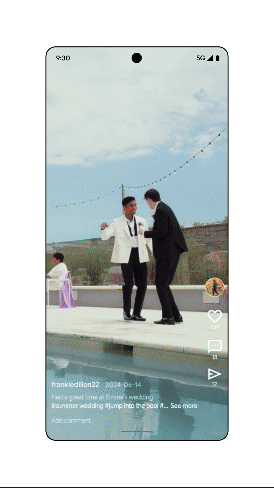
Why Circle to Search Stands Out
- Gesture-Based Search: Initiate a search by circling, highlighting, or tapping.
- Music Recognition: Quickly identifies songs playing nearby and provides relevant details like track name and artist.
- Integrated Experience: Directs users to related content like music videos, streamlining the discovery process.
3. Stay Safe with Expanded Earthquake Alerts
Natural disasters can strike without warning, but Android’s earthquake alert system is designed to give you a critical heads-up. Initially launched in California, this feature is now available across all U.S. states and territories. The system uses your smartphone’s sensors to detect tremors and alerts you before you feel the shaking.
This update introduces two types of alerts: a “Be Aware Alert” for minor shaking and a “Take Action Alert” for more severe tremors. This could be the difference between life and death, giving you precious seconds to seek shelter or move to safety.
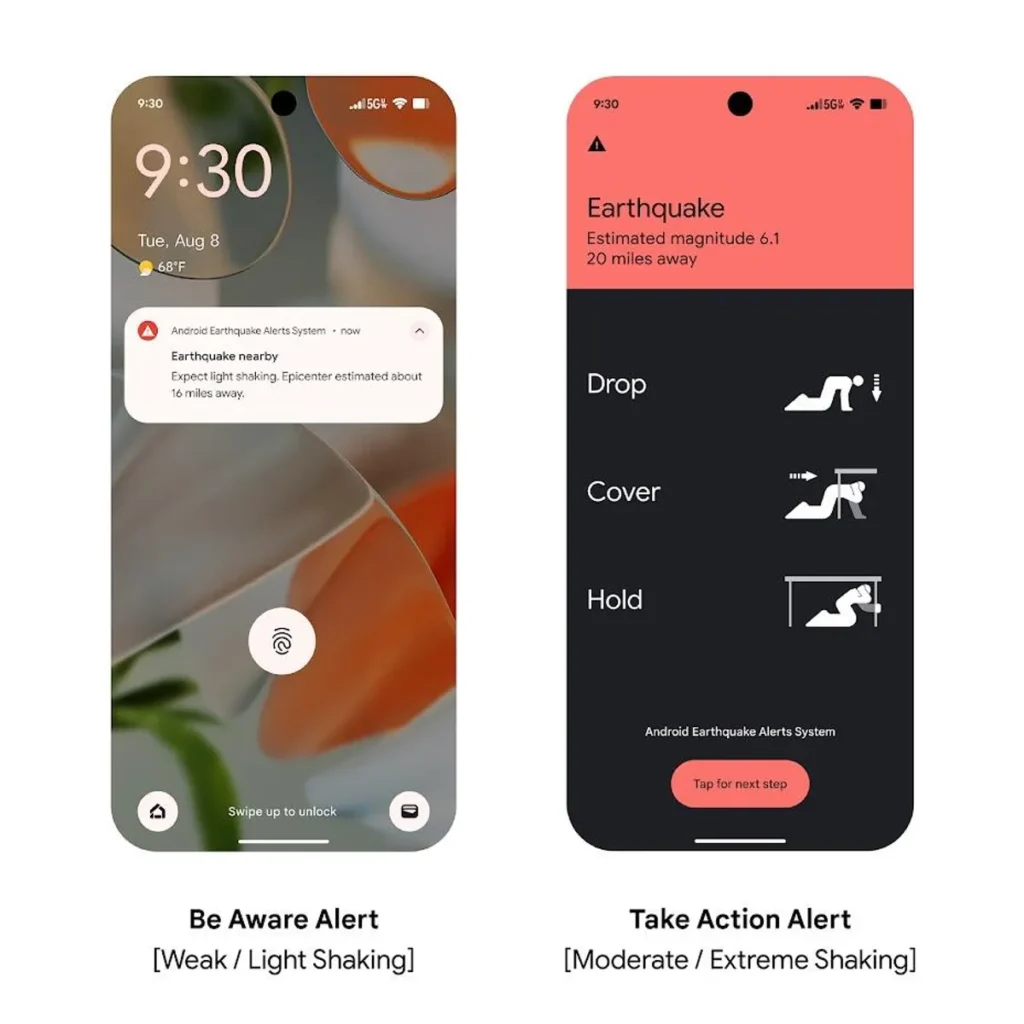
Key Features of the Earthquake Alert System
- Real-Time Alerts: Detects earthquakes and sends alerts before the shaking starts.
- Two Alert Types: Differentiates between light and severe shaking, providing appropriate safety recommendations.
- Nationwide Coverage: Now available across all U.S. states and territories.
4. Offline Maps for WearOS
Lost in the middle of nowhere with no cell service? Android’s latest update ensures that your WearOS smartwatch has got you covered. With offline maps now available on WearOS, you can navigate even when your phone is out of reach or there’s no network coverage.
This feature is perfect for hikers, travelers, or anyone who finds themselves off the beaten path. Plus, with new shortcuts for voice search and quick taps, finding your way has never been easier.

Benefits of Offline Maps on WearOS
- Offline Navigation: Sync maps from your phone to your smartwatch for use without an internet connection.
- Voice and Tap Shortcuts: Easily search for destinations or check your location with simple voice commands or taps.
- Convenient for Travelers: Ideal for trips where cell service is unreliable or unavailable.
5. Detailed Audio Descriptions with TalkBack
For users who are blind or have low vision, Android’s TalkBack feature has been a game-changer. Now, it’s getting even better with detailed audio descriptions powered by Google’s Gemini Nano AI. Whether it’s a photo in your camera roll, an image in a text message, or a picture on social media, TalkBack provides a rich, spoken description of what’s on your screen.
This update is all about giving users the tools they need to experience the digital world fully, regardless of their visual abilities.
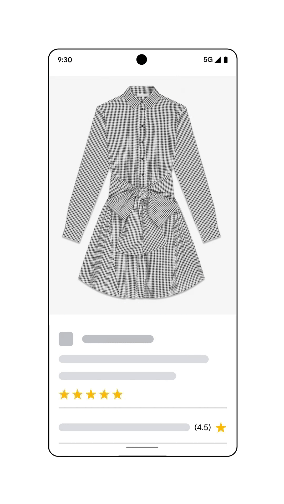
Enhancements in TalkBack
- AI-Powered Descriptions: Uses Google’s Gemini Nano AI to deliver detailed audio descriptions.
- Wide Application: Works across various platforms including social media, text messages, and web images.
- Improved Accessibility: Continues to support those with visual impairments by providing clear and comprehensive spoken feedback.
Expert Insights
These updates underscore Google’s commitment to making Android more than just a mobile operating system—it’s a tool for enhancing everyday life. By focusing on accessibility and user-friendly features, Google is setting a new standard for what we should expect from our devices. Whether it’s making the digital world more accessible to those with disabilities or providing life-saving alerts, Android’s latest update is a significant leap forward.
FAQs
-
How do I enable the new text-to-speech feature in Chrome?
Access the feature by tapping the three-dot menu on any webpage and selecting “Listen to this page.”
-
Can I utilize Circle to conduct searches on any Android device?
Circle to Search is available on devices running the latest Android update. Check your device compatibility in the settings.
-
Is the earthquake alert system available outside the U.S.?
Currently, it’s only available in the U.S. and its territories, but Google may expand this feature globally in future updates.
-
How do I download offline maps to my WearOS smartwatch?
Download maps to your phone first; they will automatically sync with your smartwatch.
-
What languages are supported by the new text-to-speech feature?
The feature supports multiple languages, including English, French, Spanish, and more.
Conclusion
Android’s latest update is more than just a collection of new features—it’s a testament to how technology can enhance and protect our lives. Whether it’s through improved accessibility, innovative search capabilities, or crucial safety alerts, these updates are designed to make your Android device smarter, safer, and more user-friendly. So, what are you waiting for? Dive into these new features and unlock the full potential of your Android device.
Discover Android 15’s ‘Notification Cooldown’ and Other Game-Changing Features