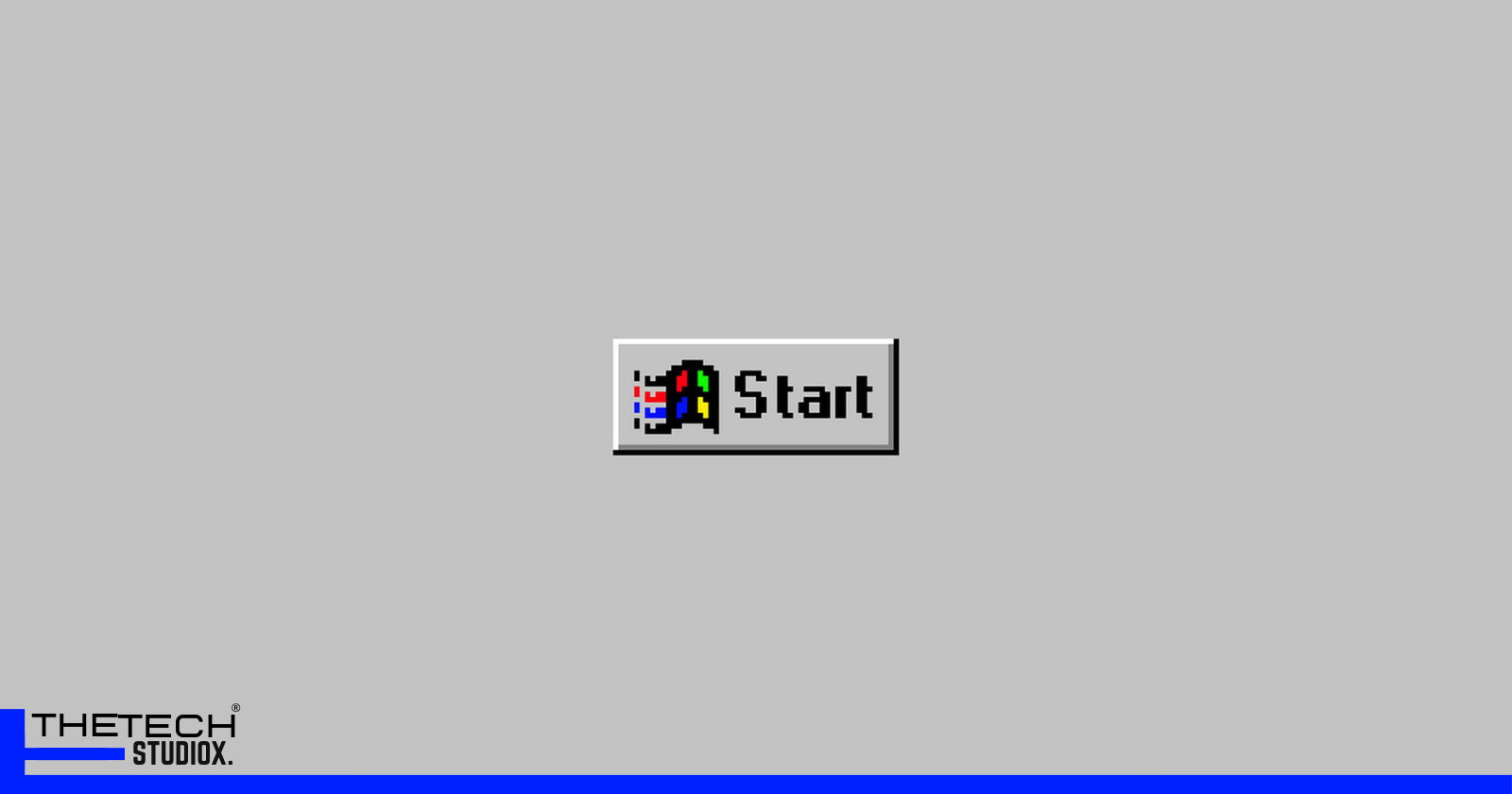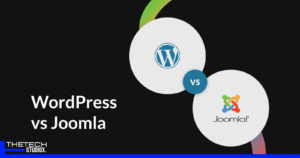Table of Contents
Microsoft Test Ads in Windows Start Menu
In recent times, software giant Microsoft has embarked on an intriguing experiment: integrating advertisements, or “treatments,” into the Windows Start menu. This exploratory venture has sparked a myriad of reactions among users and industry observers. This article delves into the nuanced facets of this initiative, its implications, and how users can navigate this new terrain.

A Glimpse Into the Initiative
At the heart of this initiative is Microsoft’s attempt to encourage users to log into their Microsoft accounts (MSA). The ‘carrot’ dangled before the users is a series of benefits: backing up their device, customizing security settings, and enjoying the convenience of accessing data from any location. As a bonus, users are promised free access to Microsoft 365 and cloud storage upon signing in.
The Testing Phase: A Timeline
Microsoft’s exploration of “badging” or the testing of these ads, took off in November 2022 and has extended into 2023. Some users have already been introduced to these notifications post the installation of Windows 11 preview updates or post security updates. The company is launching these “treatments” with the Windows 11 Insider Preview Build 23435, primarily aimed at users in the Dev Channel. This platform serves as a fertile ground for testing new concepts and gathering valuable user feedback. However, it’s crucial to note that features tested in the Dev Channel may not always see a public release or might undergo substantial changes before making their way to the customers.
Dissecting the Ad Placement
Microsoft’s new “treatments” or ads appear as part of a “badging” expansion for users logged into local accounts. These notifications appear in the sign-out flyout of the Windows 11 Start menu. The types of prompts being tested include messages about the benefits of signing in with a Microsoft account, using Microsoft 365 for free, personalizing security settings, and accessing free cloud storage.
The Choice to Opt-Out
In response to user feedback, Microsoft is reportedly working on developing an option to disable these Start Menu ads from the Windows 11 Settings app. This feature, discovered by a Windows enthusiast, is expected to be available under Personalization > Start. This enables users to opt-out of “account-related notifications occasionally in Start”.
The Public Reaction
The introduction of ads in the Start menu has elicited mixed reactions from users. While some see it as an intrusive method of promoting Microsoft’s products and services, others are more accepting and view it as a trade-off for not having to pay a subscription fee for the operating system.
Microsoft has previously included ads for various Microsoft products, including Microsoft Editor, in the File Explorer app and has promoted its Microsoft Edge web browser in the Windows 10 Start Menu.
The Bigger Picture
Microsoft’s testing of Start menu ads is part of a broader strategy to promote its services within the operating system. The company is actively seeking user feedback on these new approaches. This initiative reflects Microsoft’s commitment to constantly innovate and adapt to changing user needs and market trends.
Conclusion
The incorporation of ads into the Windows Start menu marks a new chapter in Microsoft’s user engagement strategy. As the company continues to test and refine this initiative, users must stay informed and exercise their options effectively. Whether you’re a fan of this new direction or not, it’s clear that Microsoft is keen on exploring new avenues to enhance its services and user experience.
The future of this feature remains to be seen. Still, it undoubtedly represents an interesting development in the ongoing evolution of the Windows operating system. Users and industry watchers alike will be keenly observing Microsoft’s next steps in this endeavor.
References:
Disclaimer: This article is based on various sources and is intended to inform and stimulate discussion. The views expressed here do not necessarily reflect the official policies or positions of Microsoft or any other organization.
Also Read: How to disable ads in Windows 11 start menu