Table of Contents
Software updates play a crucial role in enhancing the functionality and security of our devices. With the recent rollout of the One UI 6.1 update for the Galaxy S24 series, Samsung introduced a plethora of new features aimed at improving user experience. However, amidst the excitement of these advancements, it has come to light that the update inadvertently disables a significant Android feature – notification channels.
The Impact of One UI 6.1 Update
The release of the One UI 6.1 update marks a significant milestone in Samsung’s ongoing efforts to enhance the user experience on its flagship Galaxy S24 series. This update introduces a host of new features and functionalities aimed at improving productivity, accessibility, and overall device performance. However, amidst the excitement surrounding these enhancements, it’s crucial to delve into the nuanced impact of the One UI 6.1 update on users and their devices.
- Introduction of Innovative AI Features: One of the key highlights of the One UI 6.1 update is the integration of cutting-edge AI technologies. Features such as Live Translate, Interpreter, Chat Assist, and Circle to Search represent a paradigm shift in user interaction, leveraging the power of AI to streamline communication, facilitate language translation, and enhance search capabilities.
- Enhanced User Productivity and Efficiency: By leveraging AI-driven functionalities, the One UI 6.1 update aims to empower users with tools that enhance productivity and efficiency in their daily tasks. Whether it’s multitasking with Chat Assist, translating text in real-time with Live Translate, or accessing contextual information with Circle to Search, these features enable users to accomplish more in less time.
- Streamlined User Interface and Navigation: In addition to AI features, the One UI 6.1 update introduces refinements to the user interface and navigation experience. From subtle design tweaks to improved gesture controls and accessibility enhancements, Samsung’s commitment to refining the user experience is evident throughout the update.
- Unforeseen Consequences: Disabling of Notification Channels: Despite the myriad benefits introduced by the One UI 6.1 update, it’s not without its share of challenges. One notable issue that has emerged is the inadvertent disabling of notification channels, a core feature of the Android operating system. This unexpected consequence has caught many users off guard and underscores the importance of thorough testing and user feedback in the development process.
- Implications for User Experience and Notification Management: The disabling of notification channels has significant implications for users, particularly in terms of notification management and customization. With this feature disabled by default on the Galaxy S24 series, users may find themselves grappling with an influx of unorganized notifications, impacting their ability to stay informed and in control of their device experience.
- Addressing User Concerns: Steps to Rectify the Issue: In response to user feedback and reports highlighting the issue, Samsung has provided guidance on how to rectify the disabling of notification channels. By navigating to the device settings and enabling “Manage notification categories” for each app, users can regain control over their notification preferences and restore functionality that was inadvertently disabled by the update.

Understanding Notification Channels
Notification channels were introduced by Google with the release of Android 8.0 Oreo. These channels serve to categorize notifications from different apps, allowing users to manage them more effectively. By grouping notifications into distinct categories, users can tailor their notification experience based on their preferences.
One UI 6.1’s Disabling of Notification Channels
Contrary to the expected enhancement of user control, the One UI 6.1 update disables notification channels on the Galaxy S24 series. Samsung has incorporated a toggle to enable or disable notification channels, albeit turned off by default and renamed to “categories.” This subtle alteration may lead users to overlook the feature, contributing to a lack of awareness regarding its absence.
How to Fix the Issue
For users of the Galaxy S24 series who have updated to One UI 6.1, rectifying this issue requires a simple adjustment in the device settings:
- Open Settings.
- Navigate to Notifications.
- Scroll down and access Advanced Settings.
- Enable Manage notification categories for each app.
By following these steps, users can regain control over their notification preferences and ensure a seamless experience on their devices.
Future Implications
The ramifications of the One UI 6.1 update’s impact on notification channels extend beyond the immediate context of the Galaxy S24 series. As Samsung continues to roll out this update to other devices within its ecosystem, there arises a pressing need to assess the broader implications for user experience and device functionality.
- User Adaptation and Engagement: With the proliferation of software updates across various Samsung devices, users must adapt to the evolving interface and feature set introduced by One UI 6.1. This necessitates proactive engagement with new functionalities and settings to optimize device usage.
- Software Stability and Performance: As the One UI 6.1 update undergoes wider deployment, attention shifts towards ensuring software stability and performance across diverse hardware configurations. Samsung’s ongoing efforts in software optimization and bug resolution will play a pivotal role in maintaining user satisfaction and device reliability.
- Ecosystem Integration and Interoperability: The seamless integration of One UI 6.1 across Samsung’s product portfolio underscores the importance of ecosystem cohesion and interoperability. Future developments and updates must prioritize interoperability between devices, enhancing the overall user experience and productivity.
- Community Feedback and Iterative Development: The feedback garnered from users experiencing the notification channels issue serves as a catalyst for iterative development and refinement. Samsung’s responsiveness to user feedback and swift resolution of issues will reinforce consumer trust and loyalty.
- Industry Trends and Competitive Landscape: The navigation of future implications extends beyond Samsung’s internal ecosystem to encompass broader industry trends and competitive dynamics. By staying attuned to market developments and consumer preferences, Samsung can maintain its competitive edge and innovation leadership.
Conclusion
In conclusion, while the One UI 6.1 update for the Galaxy S24 series introduces several commendable features, its unintended consequence of disabling notification channels highlights the need for thorough user awareness and engagement. By taking proactive steps to address this issue, users can ensure a seamless and personalized experience on their devices.
Also Read: Is Samsung Galaxy F15 5G Set for Imminent Launch in India?
FAQs
Will the One UI 6.1 update impact other Samsung devices?
While the issue currently affects the Galaxy S24 series, there is a possibility of its extension to other Samsung devices receiving the update.
Can users revert to the previous software version to avoid this issue?
Reverting to a previous software version may not be advisable due to potential security risks and the loss of new features and enhancements.
Why did Samsung disable notification channels in One UI 6.1?
The rationale behind Samsung’s decision to disable notification channels in One UI 6.1 remains unclear, but it may be attributed to software optimizations or design choices.
Are there any alternative solutions for managing notifications on the Galaxy S24 series?
While the default notification management options may be limited, users can explore third-party apps or custom ROMs for additional control over their notification experience.
Will Samsung address this issue in future updates?
Samsung is yet to provide official confirmation regarding the resolution of this issue in future updates, but ongoing software developments suggest a commitment to improving user experience.




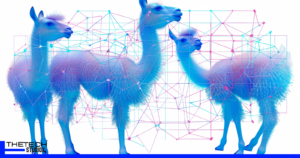




[…] Also Read: One UI 6.1 Update Disables Notification Channels: Fix for Galaxy S24 […]
I don’t think the title of your article matches the content lol. Just kidding, mainly because I had some doubts after reading the article.
I don’t think the title of your article matches the content lol. Just kidding, mainly because I had some doubts after reading the article.